Selecting computer vision tools can be a confusing exercise with so many vendors and options available. This is the first of a series of articles aimed at explaining and simplifying the computer vision tool landscape. In this first article, we’ll review Cognex’s In-Sight Explorer software.
Smart Cameras
Cognex’s flagship products are their In-Sight 2D smart cameras. Let’s dig into the term ‘smart camera’ as this is key to the understanding of the In-Sight Explorer tool. Any vision system has four overall elements: optics to focus the incoming light, a sensor to capture the incoming light, electronics to manage the sensor and a computer to process the images.
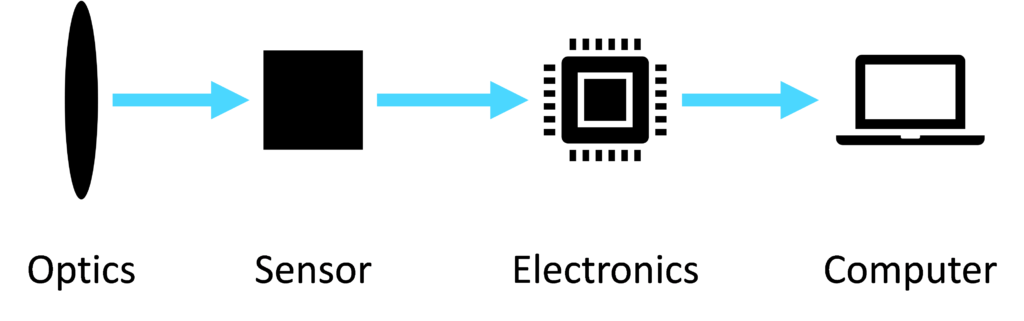
A smart camera integrates all four elements into a single enclosure, providing a self-contained unit which captures the image and processes it according to decision criteria. The smart camera’s output can then be fed directly into other automation devices such as PLCs and industrial robots, without the need for further processing. This architecture contrasts with the so called ‘dumb’ camera approach, in which the camera acts simply as an image acquisition device providing raw image data for processing separately.
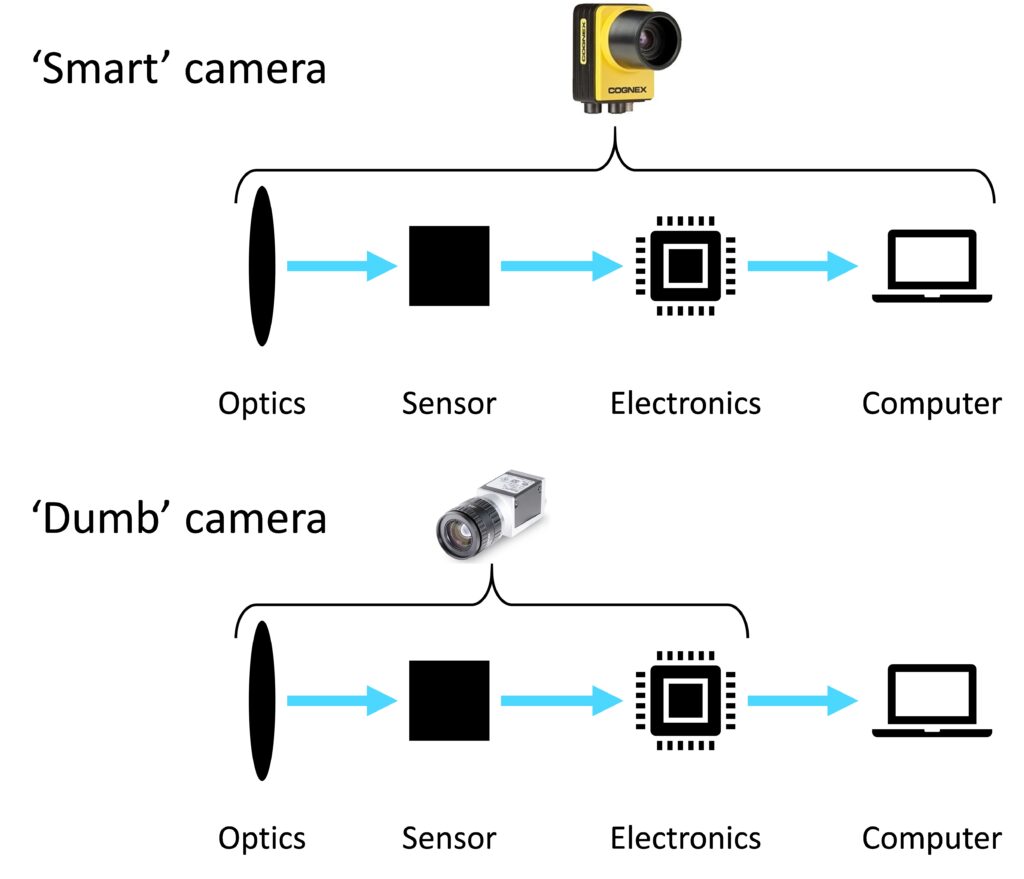
An important point to note regarding Cognex’s In-Sight cameras is that they come pre-loaded with all of the Cognex vision tools e.g. PatMax RedLine and OCRMax etc. There is no need therefore to purchase additional image processing tools as everything is already on-board the camera.
Smart Camera configuration client
Having reviewed the smart camera concept, we can now put the In-Sight Explorer tool into context. Considering that Cognex’s smart cameras are self-contained units which require no external processing, and the image processing tools are pre-loaded inside the camera, we just need a client application to configure the camera. This is role of In-Sight Explorer – it’s a desktop software package for Microsoft Windows which provides a graphical interface for configuring Cognex’s In-Sight smart cameras.
Once the smart camera is configured using In-Sight Explorer, the camera runs standalone and can output its decision over a number of communication protocols including TCP/IP, Modbus and Ethernet/IP.
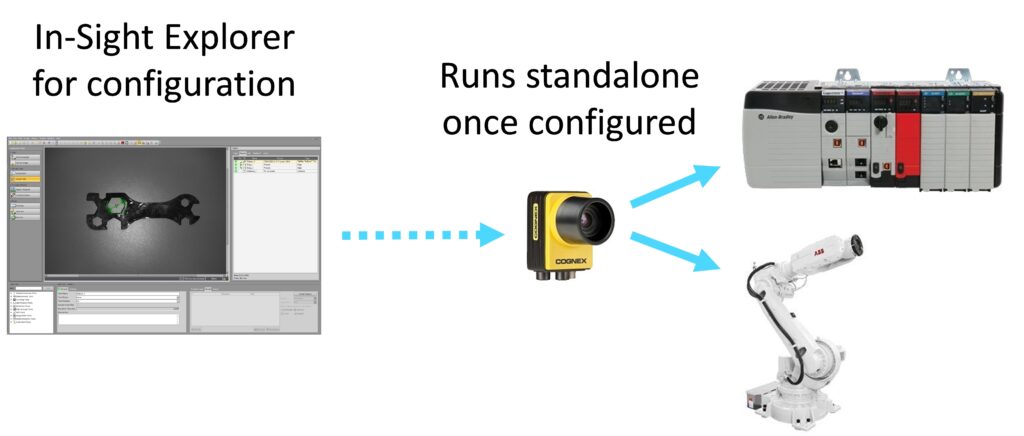
In-Sight Explorer functionality
The In-Sight Explorer software provides a workflow to connect the camera, set up the image, select and configure the image processing tools and determine how the results are output. Connecting to the camera is very straightforward as In-Sight Explorer automatically detects any In-Sight cameras present on the local network. A number of tools are provided to configure image acquisition settings including triggering, exposure time, gain and focus.
The heart of the In-Sight Explorer workflow is the ‘Set Up Tools’ section, which offers a significant number of out-of-the-box algorithms for locating and inspecting parts without performing any programming. For example, PatMax RedLine can be trained to recognize a pattern, which can then be further inspected using measurement tools.
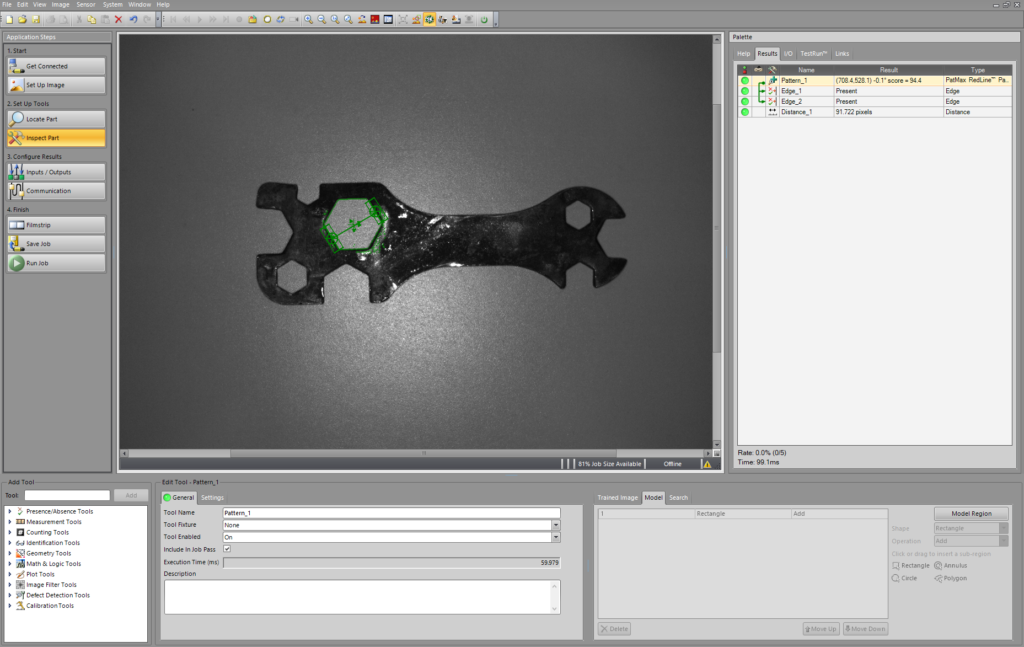
In addition to the purely graphical view, known as ‘EasyBuilder’, In-Sight Explorer also provides the ‘Spreadsheet’ view, which offers additional configuration options for fine-tuning.
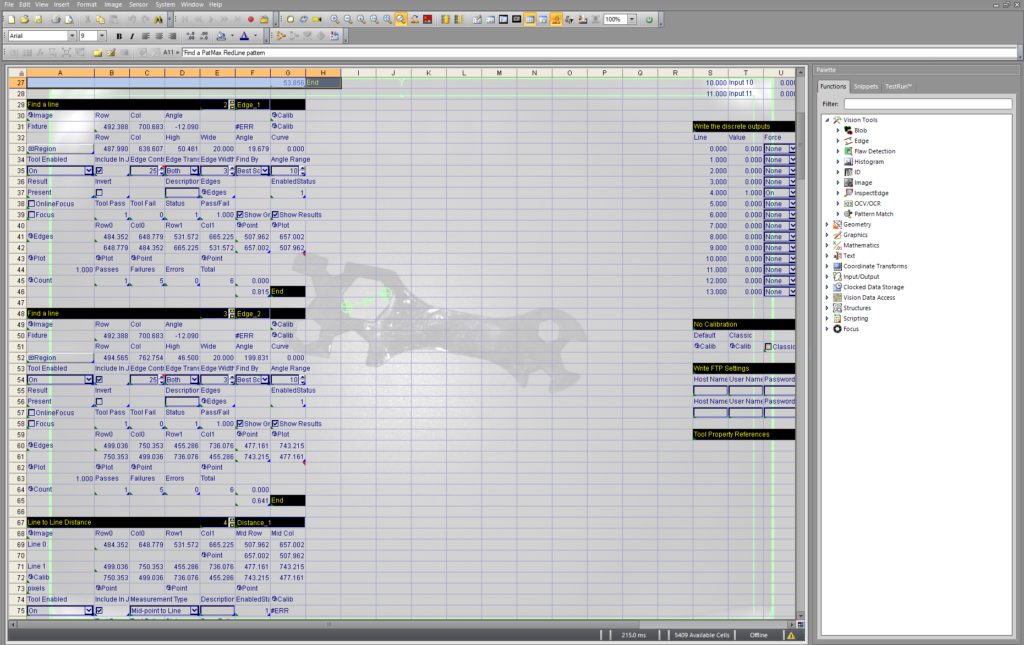
All configuration changes made using In-Sight Explorer are saved to the camera’s non-volatile memory in the form of a ‘job’. Alternatively, jobs can be saved to a micro SD card and physically inserted into the camera.
The In-Sight Explorer software can be downloaded for free from Cognex’s website. No license is required for In-Sight Explorer as it can only be used with Cognex’s smart cameras – the cost of the vision tools such as PatMax is therefore included in price of the In-Sight camera. In order to use Cognex’s vision tools on ‘dumb’ cameras, a separate VisionPro license is required, which will be covered in a subsequent blog post.
